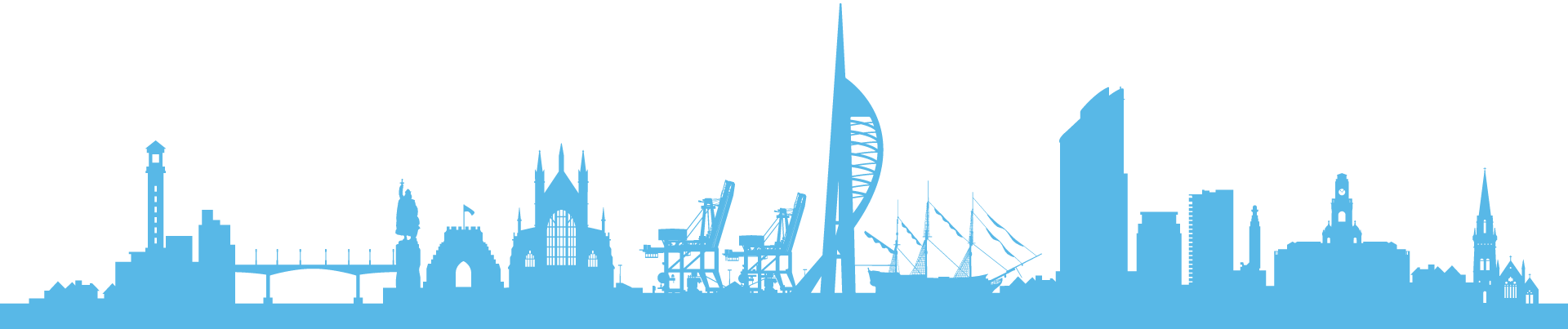|
||
|
|
||
|
||
|
How to spot a fake website |
||
|
Hi Resident
If you find this information helpful please “rate” this message at the bottom (very quick and simple). Fraudsters often set up websites that look real but are in fact fake. The site might have branding that is almost identical to a company you know. The fraudster might even have gone to the trouble of setting up sophisticated features such as a ‘live chat’ that make it feel genuine. Fake website checklist: what to look forThe aim of these websites might be to get you to make a payment for goods that don’t exist, or to infect your computer with a virus designed to steal passwords or other personal information. To do that, they need to earn your trust – so the fraudsters work hard to make these sites seem legitimate. But there are usually some giveaways that a site is fake. Some signs to look out for include: How to check if a website is secureCheck for the ‘closed padlock’ symbol and/or https at the start of a website address. Neither of these guarantee the website is legitimate or reputable, but they do mean your connection to the website is secure, so any information you enter will be encrypted. If the padlock or https are not there, or the browser says ‘not secure’, don’t use the site. What to do if you suspect fraudIf you’ve seen something that doesn’t feel right, STOP!What to do if you’ve already responded to the websiteDon’t panic! What you do next depends on whether you’ve clicked a link, sent information or made a payment. Take a look at our advice on what to do if you’ve been a victim of fraud.
| ||
Reply to this message | ||
|
|